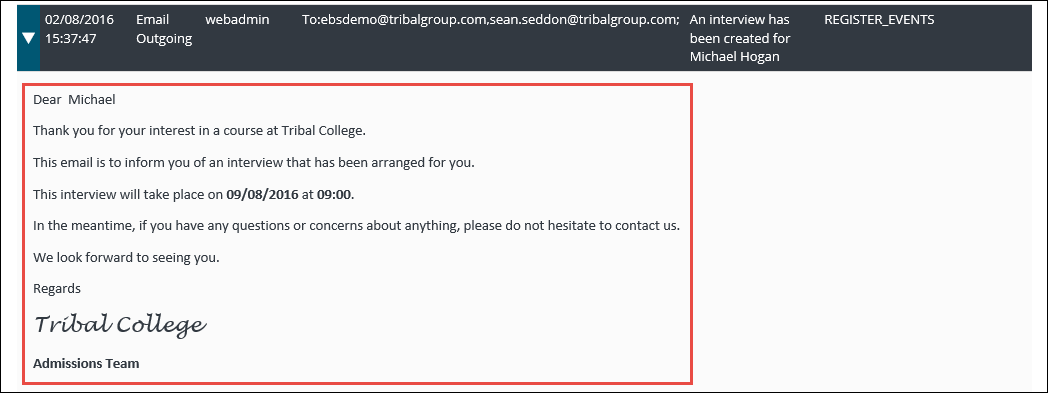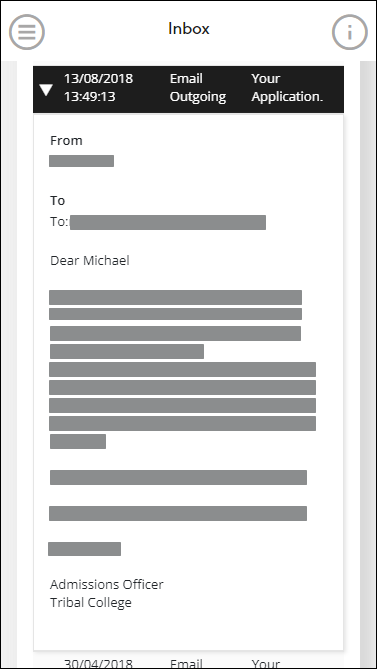You can view communications (that is: emails, SMS messages and Engage messages if applicable) relating to course enquiries, applications and enrolments in ebs: ontrack Learner Hub.
Click the Inbox option in the navigation pane to view your inbox.
Tap the Inbox option in the navigation pane to view your inbox.
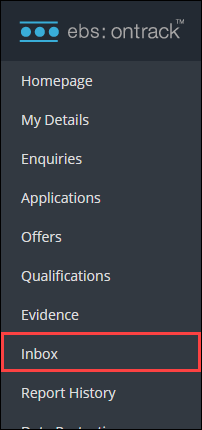
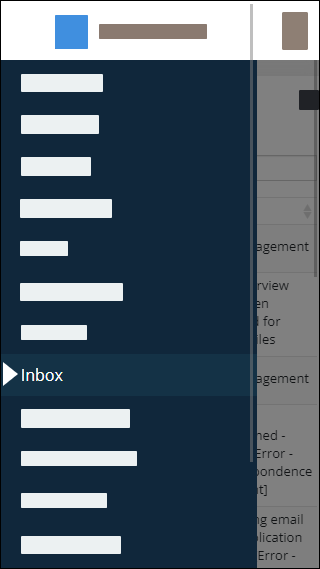
This will display the Inbox page.
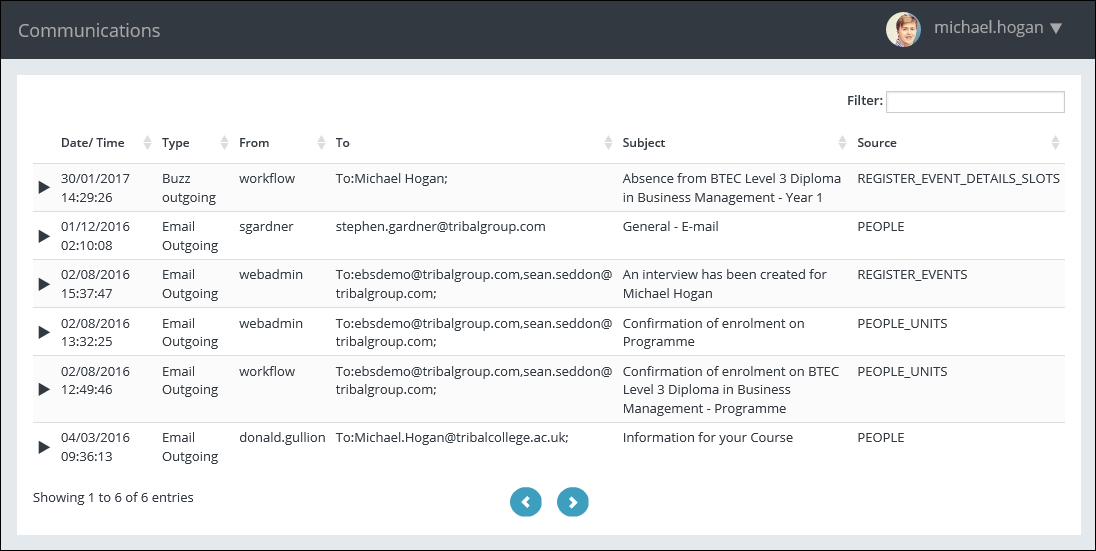
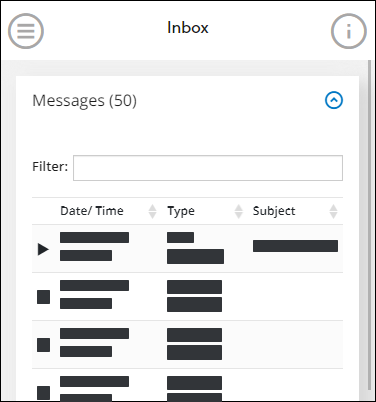
You can view the details of a message by clicking the Expand button beside the required record.
You can view the details of a message by tapping the Expand button beside the required record.
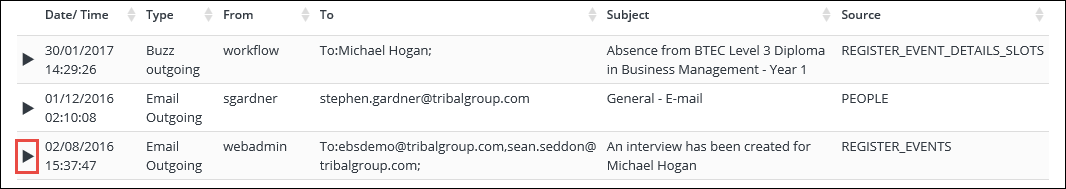
This will display the relevant message details relating to a course enquiry, application or enrolment (for example: confirmation of an interview).